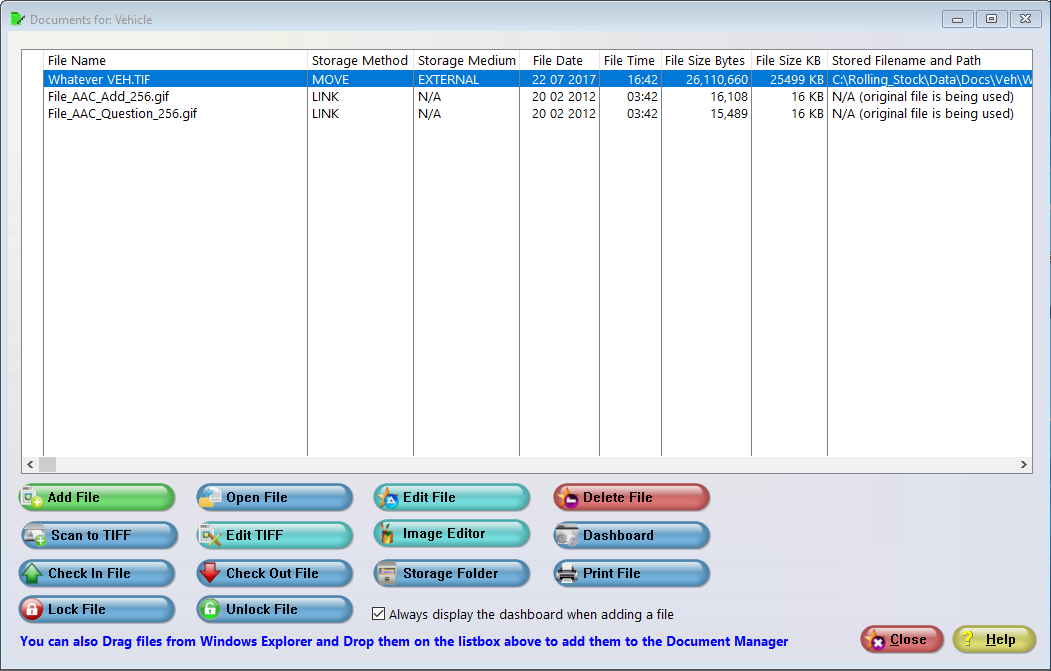Document Management
PLEASE TAKE NOTE:
Not all scanner TWAIN drivers allows programs to control the scanner.
If your scanner causes problems while you are trying to scan a document then please setup a Profile and try all the different options
until you have setup the Profile to work with your scanner
The Document Manager allow you to Scan and Add files linked to your entries.
You can add any type of file to your Document Manager: Documents, Images, Etc.
a Separate folder will be created for each category of entries that you link files to: \Rolling_Stock\Docs\Veh, \Rolling_Stock\Docs\VehFuel, Etc.
This is the list where all your documents will be displayed that you linked,
The list will be filtered to only display files linked to the entry you are currently working on.
You have 3 choices when adding files.
LINK: Will leave your original file where it is and just create a link to the original document.
COPY: Will make a copy of the original file under your Rolling Stock program in the correct folder.
MOVE: Will move the file from the original folder to your Rolling Stock program in the correct folder.
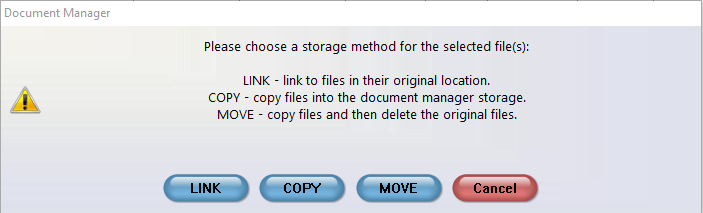
The File Dashboard shows you details of you file and also you allows you to add a description for your file.
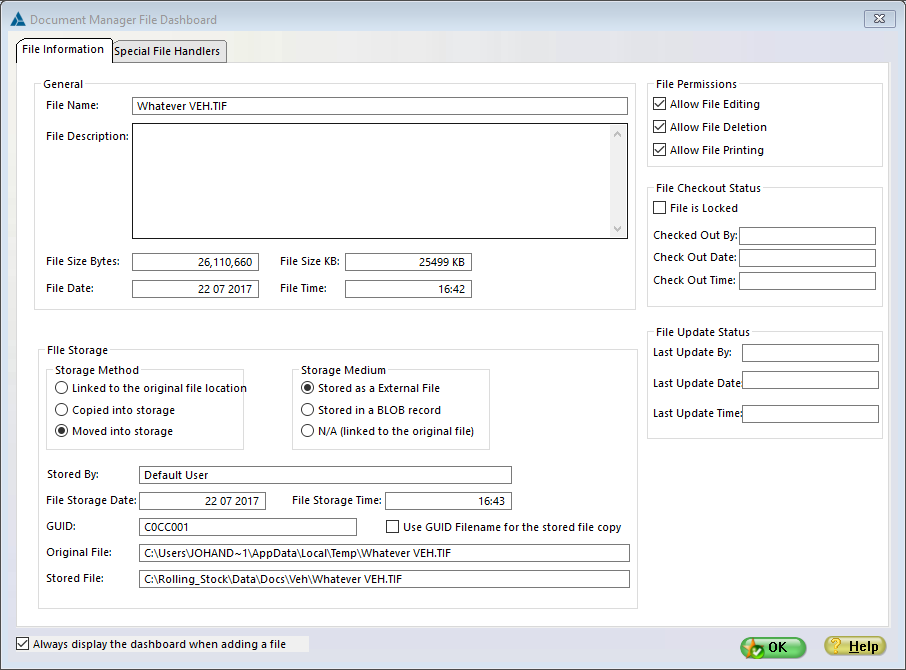
Here you can select which program to use to Open and/or Edit you file.
If you don't add anything here the default programs on your computer, as determined by your Operating System, will be used to Open and/or Edit the file.
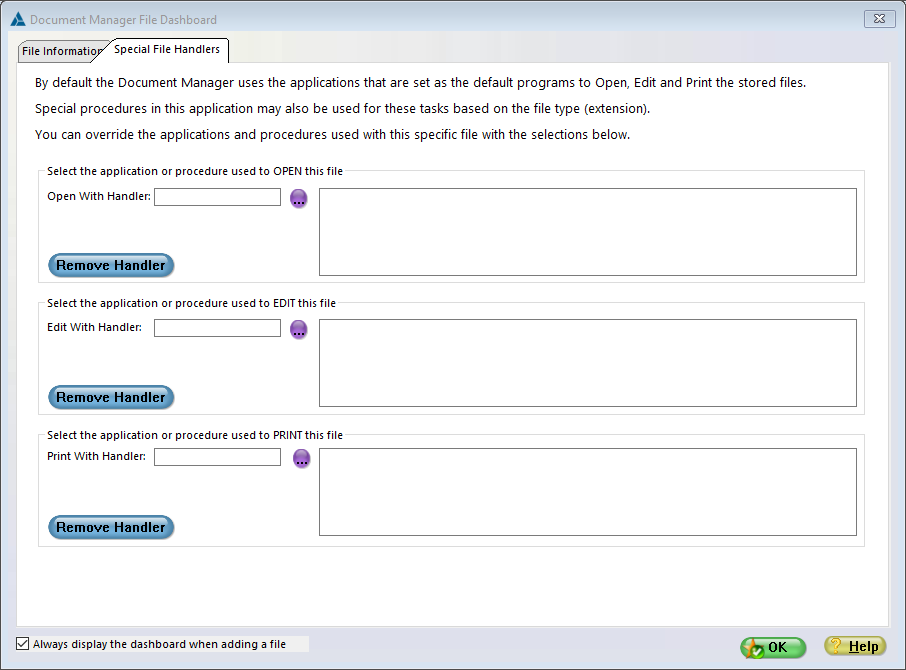
If you Delete a Scanned/Copied/Moved file and you select Yes both the Record in the Document Manager and the physical file will be deleted.
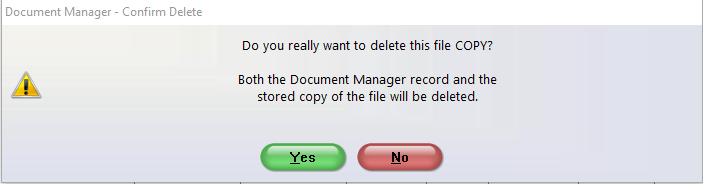
If you Delete a Linked file you have two options.
YES: Only the record in the Document Manager will be deleted but the physical file will remain untouched.
DELETE FILE: This will delete the record in the Document Manager and the physical file.
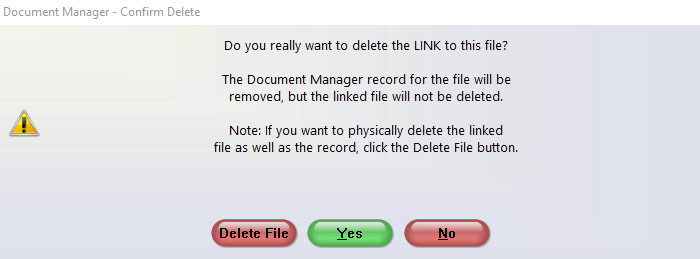
© 1998-2025 Designer Software